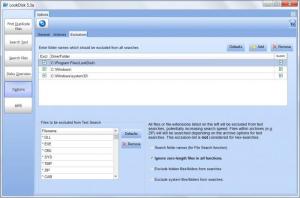LookDisk
6.9
Size: 3.96 MB
Downloads: 5572
Platform: Windows (All Versions)
Having a large hard disk and a lot of files and folders may generate a common problem, which is the presence of duplicates. These files can take up a lot of useless hard disk space and may also have a negative impact over the system's overall performance. That's because file references are stored in the Windows registry and having duplicate files means having duplicate references. It's impossible to solve this problem using Windows alone because the operating system doesn't have a special tool dedicated to finding and removing duplicate files. Fortunately, there are plenty of 3rd party applications for finding and removing duplicate files.
One that does this in an efficient way is LookDisk. The functionality of this application doesn't reduce to finding and deleting duplicate files, as it can also act as a search tool, finding certain text inside files or finding certain file types. As I mentioned the word Windows before, it's clear that LookDisk is a Windows application and, what's more, it supports all versions of it.
The graphical aspect of the interface presented by LookDisk will certainly make anyone get used to the software in the shortest time possible. Clicking on the duplicate finding button will bring up a list of options. Beginners can use the Search Parameters tab, while more experienced ones can take advantage of the special feature included in the Extended Parameters tab, which allows a more deeply configuring of the duplicate finding process. All found duplicates can be analyzed and can be deleted all together or one by one.
As I mentioned before, LookDisk is not only efficient in finding and removing duplicate files, but also in looking for text inside files or finding certain file types. For both these options, there is an Extended Parameters section, which can thoroughly configure them.
The Options section of LookDisk allows selecting which types of files will be scanned and also what path will be excluded from the scanning process. For example, the Windows folder can be excluded from the scan, so LookDisk will not delete any important file, even if it is a duplicate.
Pros
It can efficiently look for duplicate files using various settings and options. Besides that, it can search certain text inside files and can also look for various file types. Furthermore, certain folders can be excluded from the scan.
Cons
The Extended Parameters feature may seem difficult to be used by a beginner. LookDisk is a search tool which can efficiently find any duplicate file.
LookDisk
6.9
Download
LookDisk Awards

LookDisk Editor’s Review Rating
LookDisk has been reviewed by Jerome Johnston on 29 Mar 2012. Based on the user interface, features and complexity, Findmysoft has rated LookDisk 4 out of 5 stars, naming it Excellent